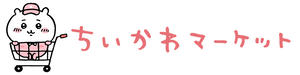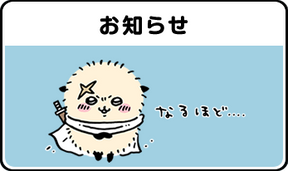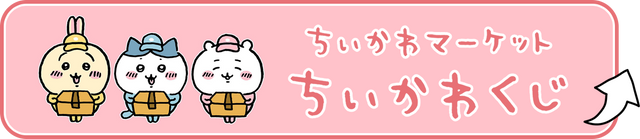About LINE ID linkage
[LINE ID linkage]
LINE ID linkage is a function that allows you to log in to an online shop by linking LINE accounts and membership registration.
If you work together, you can log in to the online shop only with the LINE ID next time.
After registering, you can set the linkage from My Page.
When linking with the LINE ID, it is also necessary to register as a friend of the Chikawa Market LINE account.
・ When adding a new LINE friend
The LINE application will transition to the approval page of the authentication permission, so please check the notes before approving.
・ If you are already a LINE friend
We will transition to the login page of Chikawa Market from the LINE app, so please log in to My Page and make a cooperation setting.
[How to link]
・ Existing member customers
In the email addressMy pagePlease log in to.
My Page> From "LINE ID linked", press the "link" button of the LINE icon to cooperate.
Once the LINE ID is completed, the state of "un linked" switches to "coordinated".



・ Customers who are not yet members
New member registrationSelect "Register with LINE". When the member registration is completed, it will be automatically linked with the LINE ID.

[How to release]
If you wish to cancel the cooperation, you can unlock the LINE ID by pressing the "Release" button of the LINE icon from My Page> "LINE ID" button.

[How to check LINE ID linkage]
After logging in to My Page, you can check the linkage status from the "LINE ID linkage" page.
[Login error with LINE ID]
If you cannot log in with the LINE ID, the member information may not be linked, or you may have problems with linked data.
1. Do not link between LINE ID and membership information
If you have not registered as a member, please register from the new member registration page. After registration, you can set the LINE ID linkage from My Page.
2. LINE ID has been linked and an error message is displayed and cannot be logged in
After logging in, please cancel the LINE ID cooperation and set up the cooperation again.
3. The browser error screen is displayed and you cannot log in
The following cases can be considered.
・ The browser is private mode (secret mode)
In private mode, an error may occur without the information of the LINE account cannot be taken over to the site. After unlocking your browser private mode, try LINE login from the browser of your terminal again.
・ LINE login from the internal browser of QR code applications and emails ・ SNS app
Like the private mode, an error may occur without the information of the LINE account inherited to this site. Try the LINE login from your browser or LINE app browser on your terminal.
[LINE ID cooperation error]
If LINE ID cannot be linked, it may be already linked or have a problem with linked data.
1. LINE ID cannot be linked
For one LINE account, there is only one account for an online shop that can be linked.
If you want to link to another online shop account, please cancel the cooperation from My Page of the coordinated online shop account.
Please link the LINE ID again with the online shop account you want to cooperate.
2. LINE ID cannot be linked from a personal computer
Please set up LINE ID linkage from your smartphone.
3. The browser error screen is displayed and LINE ID cannot be linked
The following cases can be considered.
・ The browser is private mode (secret mode)
In private mode, an error may occur without the information of the LINE account cannot be taken over to the site. After unlocking your browser private mode, try LINE login from the browser of your terminal again.
・ LINE login from the internal browser of QR code applications and emails ・ SNS app
Like the private mode, an error may occur without the information of the LINE account inherited to this site. Try the LINE login from your browser or LINE app browser on your terminal.